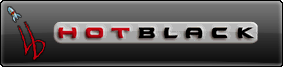ATI HD2600 / Mac Pro graphics glitch
I've got a 2 week old Mac Pro with an ATI HD2600 card that has a compatibility issue with my Samsung 245B monitors.
Mac Pro / ATI HD2600 256MB PCIe video card / Samsung 245B 1920x1200 monitors (x 2)
On boot, if I use it's native res of 1920x1200, I get some weird ghosting of windows on the display connected to Port 1. A negative ghost image appears to the right of any non background elements (windows, icons on desktop, etc). But it gets weirder. As a window gets closer to the right edge of the display, the ghost image wraps around and appears on the left. No problem with monitor on Port 2. It even has these issues when starting from the Mac OS X restore CD.
A replacement video card from Apple had the same issue. and the Mac OS X 10.5.6 update didn't fix my "possible graphics distortion issues with certain ATI graphics cards".
There's no issue with the same monitors on my old G5 with a ATI Radeon 9600 card.
But if after logging in, I sleep the display (using a hot corner / Desktop & Screensavers Control Panel) when the display wakes the issue is gone. Til the next restart. Also changing resolutions to 1600x1200, and then back to 1920x1200 fixes the issue, but moves all my windows and icons.
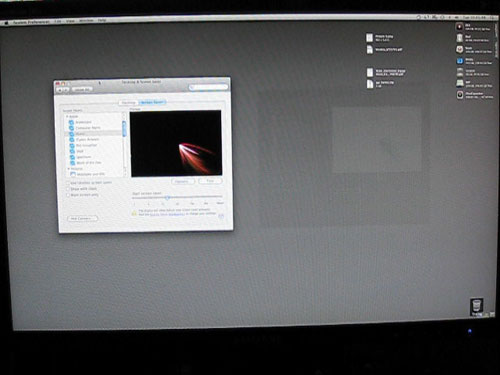
Note the strange slanted top edge of the ghost image
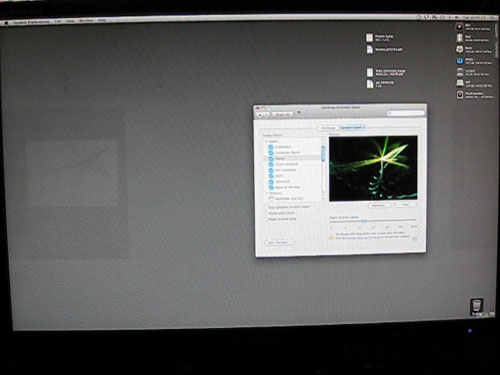
Note the ghost image wrapping round to the left
Any ideas on how to fix this are gladly welcomed.